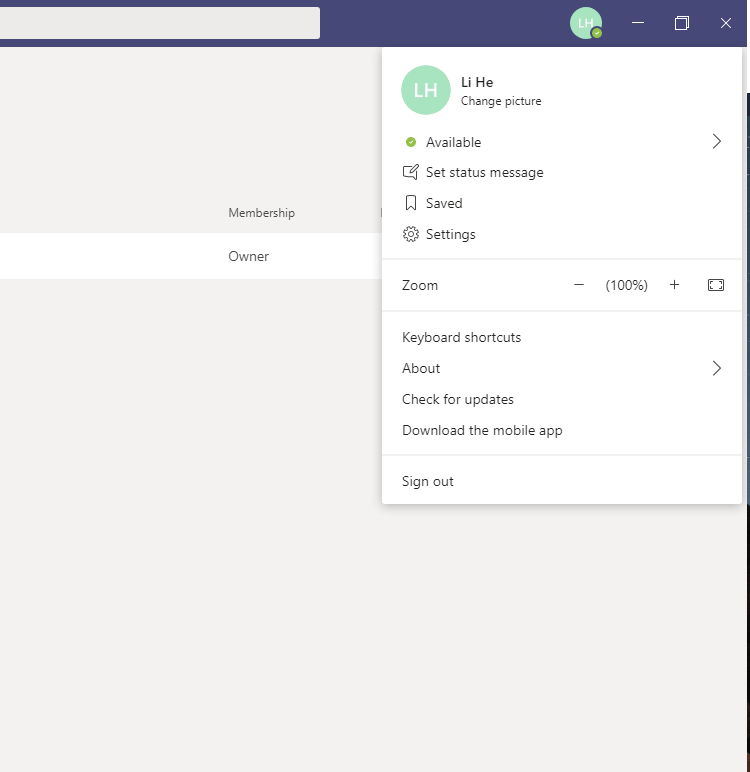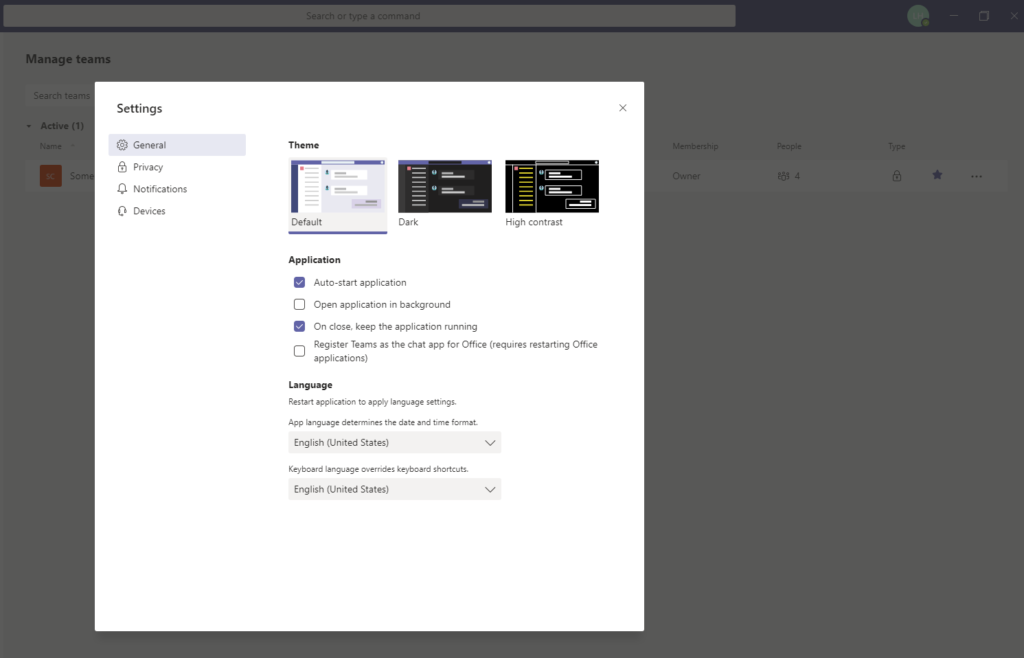A guide to preventing Teams popping up every morning.
You can access the settings menu near the top right.
Click on your profile icon -> Settings.
In the general settings:
You can change to a preferred theme
You can disable the auto-start or allow Teams to start silently in the background.