PLEASE NOTE
If you are entitled to a Microsoft licence then you will be able to download a copy of Microsoft Office to your personal computer using the instructions below.
Getting Microsoft Office
- Login to Nexus365 using your OXFORD SSO credentials
https://outlook.office.com/owa/?realm=ox.ac.uk - Now click the Microsoft Waffle in the top left

office365_1
- Then click the Office 365 link from the Waffle menu
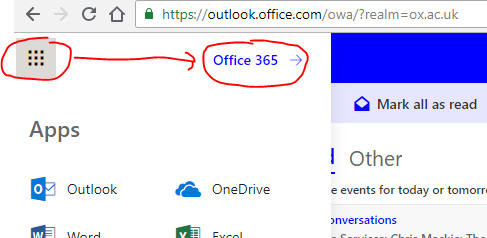
office365_2
- This then takes you to – https://www.office.com/?auth=2&home=1
- Now click Install Office apps where you can then download Microsoft Office 365 apps to your computer.

office365_3