This service has now been replaced by Nexus365 please see:
http://blogs.some.ox.ac.uk/ict/2018/10/01/nexus365-service/
These instructions remain here only as a point of reference.
Microsoft Office365 is a 12 month renewable subscription so you just need to go back to http://ox.ac.onthehub.com and “buy” a new free subscription. The University provides full instructions on how to purchase here http://help.it.ox.ac.uk/sls/msl/index.
Once you subscription is renewed you will receive an email with a temporary password – however, we have found that this temporary password doesn’t always work. So what do you do?
You can call Kivuto direct on a free phone number or you can try this (long-winded) workaround.
- Go to http://ox.ac.onthehub.com
- Login using your OXFORD SSO credentials
- Click Options dropdown menu in the top right and select Your Account/Orders
- On the Orders & Downloads tab you will see your recent order – Click View Details
- Then click Get Office365
- This will take you to the Office365 login page.
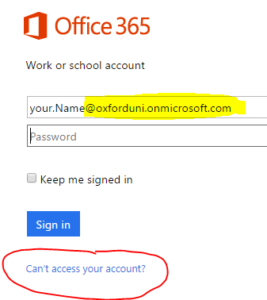
- Enter your Microsoft username (@oxforduni.onmicrosoft.com) but do not login. Instead click the Can’t access your account? link below the Sign in button.
- This will take you to Get back into your account – Who are you? page.
- Your Microsoft username should already be entered
- Complete the CAPTCHA (the random characters bit) then and click Next
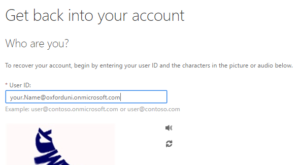
- You will then see a message saying your account is not enabled for password reset!
- However … click the link below which says If you’d like, we can contact an administrator in your organisation to reset your password for you.
- If you click the link a new password will be emailed to you from the administrator which will let you log into Office 365.
- You can now download Office365 OR if you are renewing you just need to open Word on your computer and SignIn (top right corner of Word 2016)
- Phew – now have a chocolate biscuit! Well done!
If your subscription is still valid and Office still refuses to work … contact Kivuto Support and explain what happened. Kivuto will send you with a new Temporary password which will allow you to login to Microsoft and create a new password.
Please note that this service is delivered by Kivuto on behalf of IT Services – all support queries need to go to support@kivuto.com or 0800 098 8436 (11am to 11pm UK time).